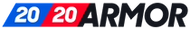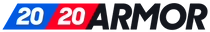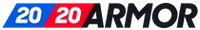Troubleshooting - Vest Not Detecting Hits

If you suspect your vest is not detecting hits, you may have an issue with the internal components or outdated firmware.
First, we’ll test the vest components. Put the vest on Game 7, health setting one to test if the vest is responding to hits. Please do these tests without the mobile app.
After, repeat the same test but with Game 8.
Finally, repeat this with Game 10.
If the vests are not working with all 3 game modes, the next step is to look for a firmware update.
The best way to do this is over the air through the mobile app. To do this open the mobile app and go to Profile > Settings > Vest Update.
If this does not resolve the issue, please email us at support@2020armor.com to let us know that troubleshooting was unsuccessful and we will follow up with the next steps for you.